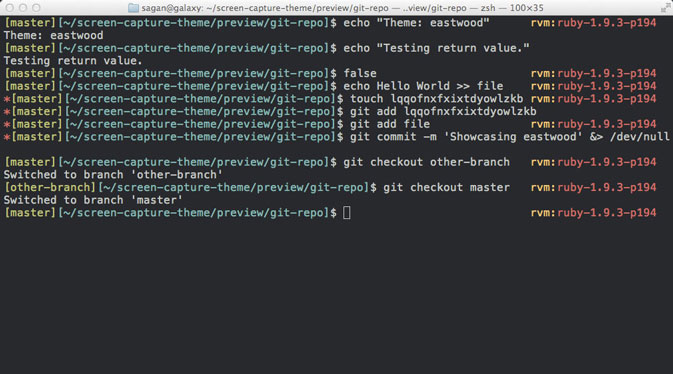
If we want to add more features to zsh, one thing we need is to install is a zsh framework. There are many frameworks for zsh. One of the most popular is oh-my-zsh, a framework created by Robby Russel.
Oh-my-zsh is a community driven framework with alot of feature, such as customisable theme and plugin system.
From the oh-my-zsh GitHub:
A delightful community-driven (with 1,300+ contributors) framework for managing your zsh configuration. Includes 200+ optional plugins (rails, git, OSX, hub, capistrano, brew, ant, php, python, etc), over 140 themes to spice up your morning, and an auto-update tool so that makes it easy to keep up with the latest updates from the community.
Before installing the framework, make sure you already installed the zsh. We also need to install wget or curl and git for the installation.
Install oh-my-zsh
using curl sh -c "$(curl -fsSL https://raw.githubusercontent.com/robbyrussell/oh-my-zsh/master/tools/install.sh)" using wget sh -c "$(wget -O- https://raw.githubusercontent.com/robbyrussell/oh-my-zsh/master/tools/install.sh)"
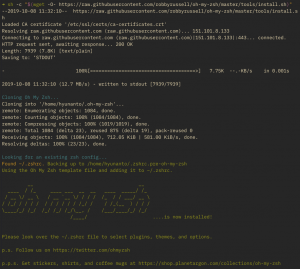
Oh-my-zsh will be installed in the home directory ‘~/.oh-my-zsh’.
Next step we need to customize the zsh file configuration (.zshrc file) per our need.
Change default theme:
Go to .zshrc and change the ZSH_THEME value
ZSH_THEME='terminalparty'
List of themes can be found here.
After change the value don’t forget to reload the zsh to activate the new theme using source ~/.zshrc
Enable plugins:
oh-my-zsh offers many plugins. We can see what plugins installed by using this command:
cd ~/.oh-my-zsh/plugins/
ls -aTo enable plugins, edit .zshrc and go to plugins line, example:
plugins=(adb git docker vagrant)
Then add you’re desired plugins.